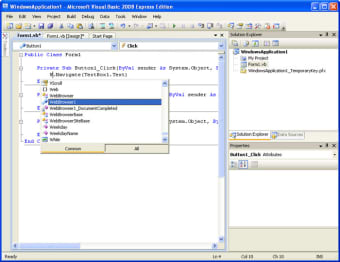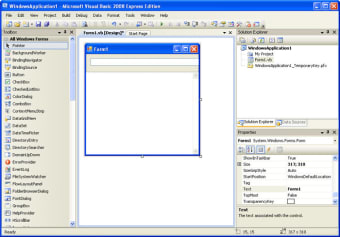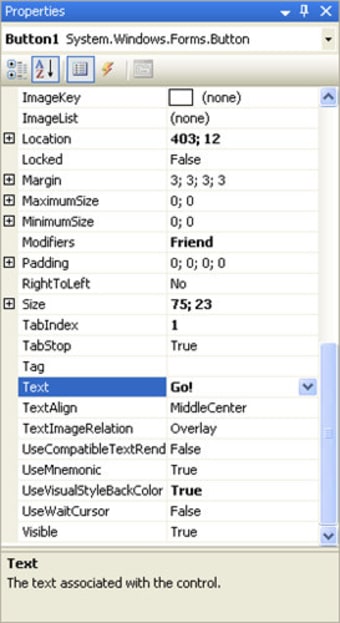Download Microsoft Visual Basic for Windows – The coding platform for novices is the perfect entry into programming
Coding is quickly becoming one of the most valuable skills on the job market, but getting started with something so complex can be a little intimidating. Download Microsoft Visual Basic for Windows and begin working with a simple yet comprehensive platform that can get you started with coding and programming.
Visual Basic is an object-oriented programming platform, which means that it’s based on the concept of objects. These objects are able to contain code and data. The code comes as procedures – which can also be referred to as methods, while the data comes as fields – also known as attributes or properties. Many of the most commonly used programming languages use object-driven programming, so this is a perfect way to dip your toe into the world of code.
Features and integrations – What sets Microsoft Visual Basic apart from other platforms?
The main difference between Microsoft Visual Basic and its competitors is the interface, which allows users to drag and drop elements of code into their programming work instead of writing everything from scratch. This can be especially helpful for novices who would not even know where to begin with writing raw code. You can also edit the code by moving around these blocks once you have placed them. If you are looking to customize your code further, you have a lot of control over each block that you place. While the default values are given to each block when first created and dropped into the window (also called the form), you can adjust these during run time.
The object-driven language that Microsoft Visual Basic uses is based on BASIC (also referred to as .NET), one of the most common languages you will encounter in coding. You will use statements to express what you want to have happen in the code, often done using “structured programming.” This sounds a lot more intimidating than it actually is – structured programming is just the use of conditional phrases to dictate what’s going to happen in a code. It uses words like “If…Then…” to outline rules.
Another great feature is that you don’t need to remain at the beginner level of coding forever. If you write code in a more straightforward language and then upgrade it to a more complex language, whether for collaboration with others or simply trying to test out your skills, Visual Basic is designed to help that transition. However, the languages you can choose from within Microsoft Visual Basic are limited to Microsoft only.
Compatibility and system requirements
In order to work on the most recent version of Microsoft Visual Basic, you need to be running Windows 10 on your computer. However, older versions of Microsoft Visual Basic are compatible with older systems, such as Windows Vista.
Another note to remember when coding in Microsoft Visual Basic is that these codes are limited to Microsoft, and cannot be transferred to other commonly used platforms. However, that doesn’t mean that working on Microsoft Visual Basic won’t help you develop the skills to work on these other platforms, if necessary. You will find that one of the most beneficial aspects of the most recent version of Visual Basic is that it’s working with BASIC – in a specific version called .NET Core, instead of older languages. This platform has been around since 1988 but has evolved with different names and coding languages to reach where it is today.
Considering it’s a simpler version of coding software, you should also be prepared to have some limitations in the size and scope of the programs you’re developing. No matter how nice of a computer you have, if you’re programming on Microsoft Visual Basic, you won’t be able to develop complex apps or games due to the graphic interface of the system itself. The drag-and-drop feature and other user-friendly aspects of the interface require a lot of memory and space already, so it doesn’t allow you to create programs that require a massive amount of memory and processing time. Again, this doesn’t mean your work in Visual Basic isn’t valuable. It just means you might need to save some of your more ambitious ideas for another programming platform.
Is Microsoft Visual Basic available within Microsoft 365?
That’s a bit of a trick question. No…and yes. It’s not actually included as part of the subscription, so you won’t see Microsoft Visual Basic listed on any of the subscription plans to Microsoft 365. However, the programming language itself is embedded within a majority of the Microsoft Office programs you will find. It’s called “Visual Basic for Applications” or “VBA” and is accessible to users who are working on Microsoft 365 subscriptions. It’s built into the common Microsoft applications like PowerPoint, Excel, and Word.