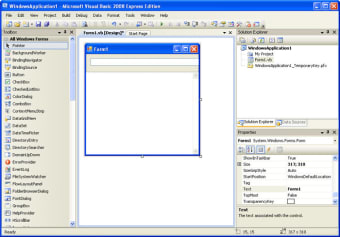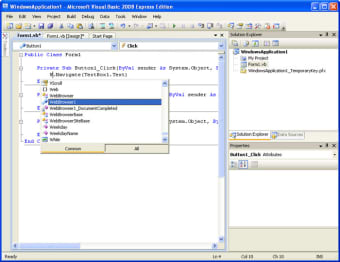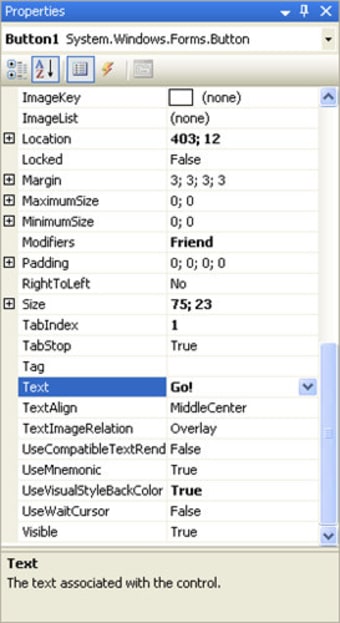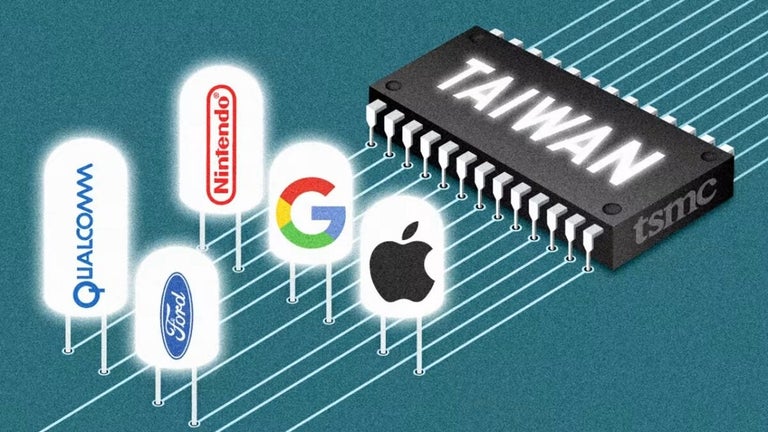The coding tool for programming 101
Microsoft Visual Basic (VB) is a free, integrated development environment (IDE) designed to simplify Windows application development. Developed by Microsoft, VB allows both beginners and experienced programmers to create graphical user interface (GUI) applications with ease. Its visual approach to coding emphasizes drag-and-drop functionality, making it ideal for application development.
Top Recommended Alternative
Microsoft Visual Basic is an object-oriented programming platform, meaning it’s based on the concept of objects. These objects are able to contain code and data. The code comes as procedures, which can also be referred to as methods, while the data comes as fields, also known as attributes.
A beginner-friendly development environment
The main difference between Microsoft Visual Basic and its competitors is the interface, which allows users to drag and drop elements of code into their programming work instead of writing everything from scratch. This can be especially helpful for novices who would not even know where to begin with writing raw code. You can also edit the code by moving around these blocks once you have placed them
The object-driven language that Visual Basic uses is based on BASIC, one of the most common languages you will encounter in coding. You will use statements to express what you want to have happen in the code, often using. This sounds a lot more intimidating than it is. Structured programming is just the use of conditional phrases to dictate what’s going to happen in a code.
Simple and effective
Microsoft Visual Basic IDE features a user-friendly interface that encourages productivity. Developers can drag and drop controls onto forms, set properties through an object inspector, and write code in a dedicated code editor. The design environment is split into the form designer and code view, enabling seamless switching between visual layout and programming logic. The interface also includes debugging tools, such as breakpoints and watch windows, which help users identify and fix issues efficiently.
Microsoft continues to update Visual Basic as part of the .NET platform, with improvements focusing on compatibility and performance. Recent updates in Visual Studio 2022 and 2025 have enhanced VB's integration with .NET 6 and .NET 7, added support for modern Windows APIs, and improved IntelliSense for faster coding. Additionally, performance optimizations and bug fixes have increased stability and responsiveness. However, it has a limited toolset for advanced projects. Moreover, the UI is quite outdated.
A gateway tool for programming
Microsoft Visual Basic remains a solid choice for aspiring developers and seasoned programmers alike, offering a visual, drag-and-drop interface that simplifies application creation. Its integration with the .NET platform, modern Windows APIs, and updated IntelliSense enhances productivity and stability. While ideal for learning and rapid GUI development, it may feel limiting for more advanced programming tasks. Nonetheless, Visual Basic remains a practical and approachable IDE.